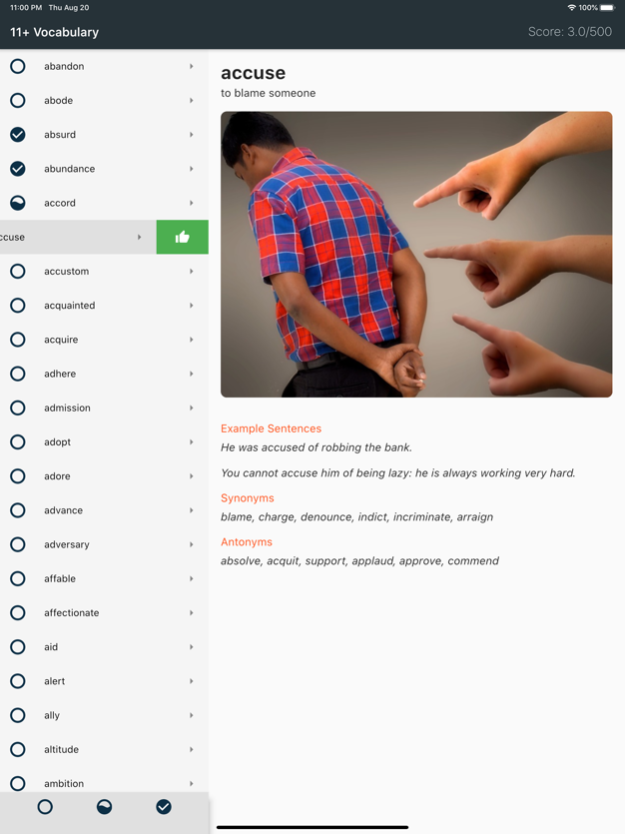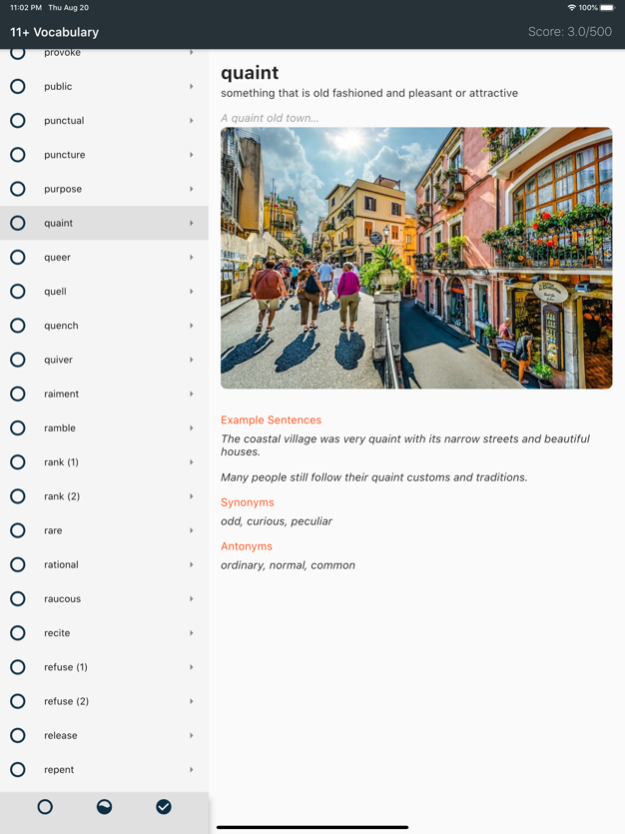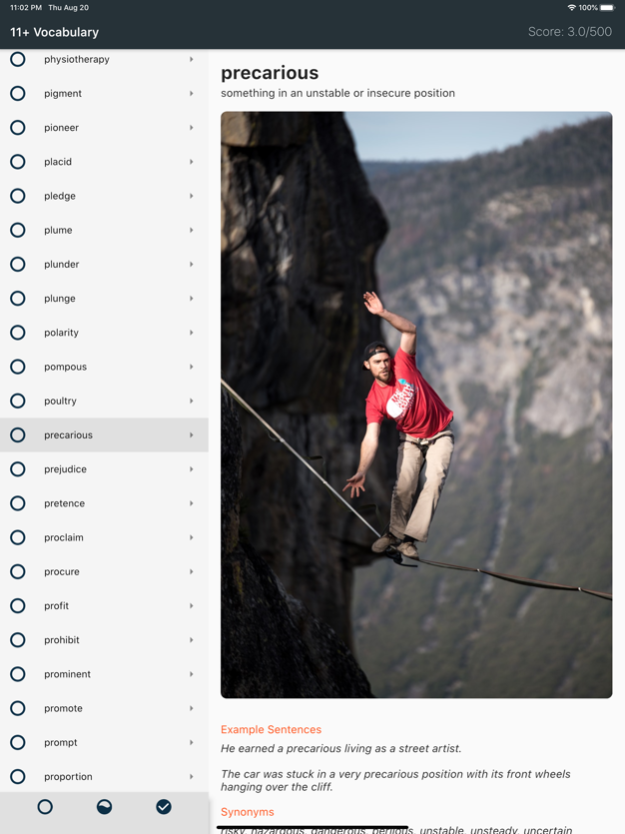11+ Visual Vocabulary 1.1.0
Continue to app
Free Version
Publisher Description
Research has shown that pictures can significantly enhance learning and recall, which was the inspiration behind creating this app of 500 words that appear frequently on the 11+ examinations which could help ace the verbal reasoning and related segments of the exam. Each word is described using intuitive pictures, and is supplemented by definition, example sentences, synonyms and antonyms. The pictures are carefully chosen to intuitively convey the meaning of the words.
Our experience shows that students can learn new words far better with a single glance at the relevant pictures than reading through lengthy and convoluted word definitions.
The app offers:
* 500 high-frequency words that appear frequently on the 11+ exams
* Intuitive pictures for each word to aid learning and recall, and expand your 11+ vocabulary
* Ability to use swipe gestures to mark the learning progress for each word (Learning, Familiar, or Mastered)
* Ability to filter words based on learning progress (Learning, Familiar, or Mastered)
* Offline capability with all information stored on the device, so you do not need an internet connection to use the app
11+ verbal reasoning relies on a wide vocabulary of words, which this app will help master. Picture based learning makes it especially easy and fun way to enrich your 11+ vocabulary. Good Luck!
Oct 18, 2020
Version 1.1.0
Minor Enhancements.
About 11+ Visual Vocabulary
11+ Visual Vocabulary is a free app for iOS published in the Kids list of apps, part of Education.
The company that develops 11+ Visual Vocabulary is Bloomlogic Ltd.. The latest version released by its developer is 1.1.0.
To install 11+ Visual Vocabulary on your iOS device, just click the green Continue To App button above to start the installation process. The app is listed on our website since 2020-10-18 and was downloaded 0 times. We have already checked if the download link is safe, however for your own protection we recommend that you scan the downloaded app with your antivirus. Your antivirus may detect the 11+ Visual Vocabulary as malware if the download link is broken.
How to install 11+ Visual Vocabulary on your iOS device:
- Click on the Continue To App button on our website. This will redirect you to the App Store.
- Once the 11+ Visual Vocabulary is shown in the iTunes listing of your iOS device, you can start its download and installation. Tap on the GET button to the right of the app to start downloading it.
- If you are not logged-in the iOS appstore app, you'll be prompted for your your Apple ID and/or password.
- After 11+ Visual Vocabulary is downloaded, you'll see an INSTALL button to the right. Tap on it to start the actual installation of the iOS app.
- Once installation is finished you can tap on the OPEN button to start it. Its icon will also be added to your device home screen.